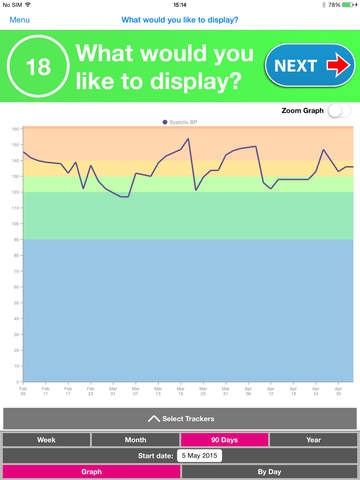Activ8rlives Lung Health 3 3.7
Free Version
Publisher Description
The Activ8rlives Lung Health (SENSOR II) App for iPads was developed in support of those with long-term respiratory conditions or anyone who wishes to record and track a range of pulmonary and cardiovascular health parameters. Now incorporates BuddyBand2 and the SmartOne Peak Flow/FEV1 monitor. Activ8rlives Lung Health App differs from the Activ8rlives Lung Research App in that Activ8rlives Lung Health is unblinded, i.e. you will be able to see your longitudinal (recorded) data over time and share it with your healthcare team if you wish. Activ8rlives Lung Health App shows all your recorded (longitudinal) data. Your data will be displayed in graphs as each data point is collected and has a general graphing function to allow you to see how your data is changing over time (e.g. week, month, 90 days, year(s)). The Activ8rlives Lung Health App is divided into a series of sections, with simple brightly coloured instructions included on each screen. Using Activ8rlives Lung Health App begins with login to an existing FREE Activ8rlives account (via the login function on the homepage of Activ8rlives www.activ8rlives.com) or new users can register and create an account. During the registration process, the user records: height, weight, age and gender. Activ8rlives Lung Health App automatically calculates the user's ideal weight and predicts target lung function parameters using NHANES III (the National Health and Nutrition Examination Survey (NHANES) is a survey research programme conducted by the National Center for Health Statistics (NCHS) to assess the health and nutritional status of adults and children and to track changes over time). Through a series of visual and easy-to-read screens, Activ8rlives Lung Health App takes the user through a number of pages of simple questionnaires, asking the user to record: health status, severity of cough, appetite and energy levels. Activ8rlives Lung Health App then takes the user through questions to record the roles within the user's medical team that they have had contact with them. This supports research teams seeking to understand the Health Economics of a particular patient group. The third stages asks the user to record whether they have started a course of antibiotics or steroids and the way these were taken, as this can be used to mark the onset of an exacerbation or respiratory flare-up. This section concludes by asking the user to record whether they are currently in hospital as an in-patient. The user is then guided to measure and upload a series of vital statistics from compatible devices available through Activ8rlives which include: Smart Scales; Activity Tracker; Pulse Oximeter; Temperature; Blood Pressure and Peak Flow/FEV1. Set-up and pairing is created though a highly structured and simple wizard process, so as to make set-up and training of patients, their families and care staff as accessible as possible. The Activ8rlives Lung Health App process completes by supporting the user in the collection of sputum and urine sample for that day, if appropriate as part of their daily regime. Data recorded is transmitted to the Activ8rlives web-based data viewer (http://www.activ8rlives.com) and the user can view all these data together via the Activ8rlives website so as to understand their long-term respiratory or cardiovascular health conditions. Clinicians, carers and authorised family members (with permission of the user) can monitor and track the key vital signs and to track these over an extended period to monitor health. The Activ8rlives Lung Health App is designed as both a self-management and research tool to collect data for those lung disease sufferers interested in learning about their vital signs, to better detect declining health in order to take earlier treatment steps and avert full-blown exacerbations and hospitalisations.
Requires iOS 8.0 or later. Compatible with iPad.
About Activ8rlives Lung Health 3
Activ8rlives Lung Health 3 is a free app for iOS published in the Health & Nutrition list of apps, part of Home & Hobby.
The company that develops Activ8rlives Lung Health 3 is Aseptika Ltd. The latest version released by its developer is 3.7.
To install Activ8rlives Lung Health 3 on your iOS device, just click the green Continue To App button above to start the installation process. The app is listed on our website since 2016-01-08 and was downloaded 8 times. We have already checked if the download link is safe, however for your own protection we recommend that you scan the downloaded app with your antivirus. Your antivirus may detect the Activ8rlives Lung Health 3 as malware if the download link is broken.
How to install Activ8rlives Lung Health 3 on your iOS device:
- Click on the Continue To App button on our website. This will redirect you to the App Store.
- Once the Activ8rlives Lung Health 3 is shown in the iTunes listing of your iOS device, you can start its download and installation. Tap on the GET button to the right of the app to start downloading it.
- If you are not logged-in the iOS appstore app, you'll be prompted for your your Apple ID and/or password.
- After Activ8rlives Lung Health 3 is downloaded, you'll see an INSTALL button to the right. Tap on it to start the actual installation of the iOS app.
- Once installation is finished you can tap on the OPEN button to start it. Its icon will also be added to your device home screen.